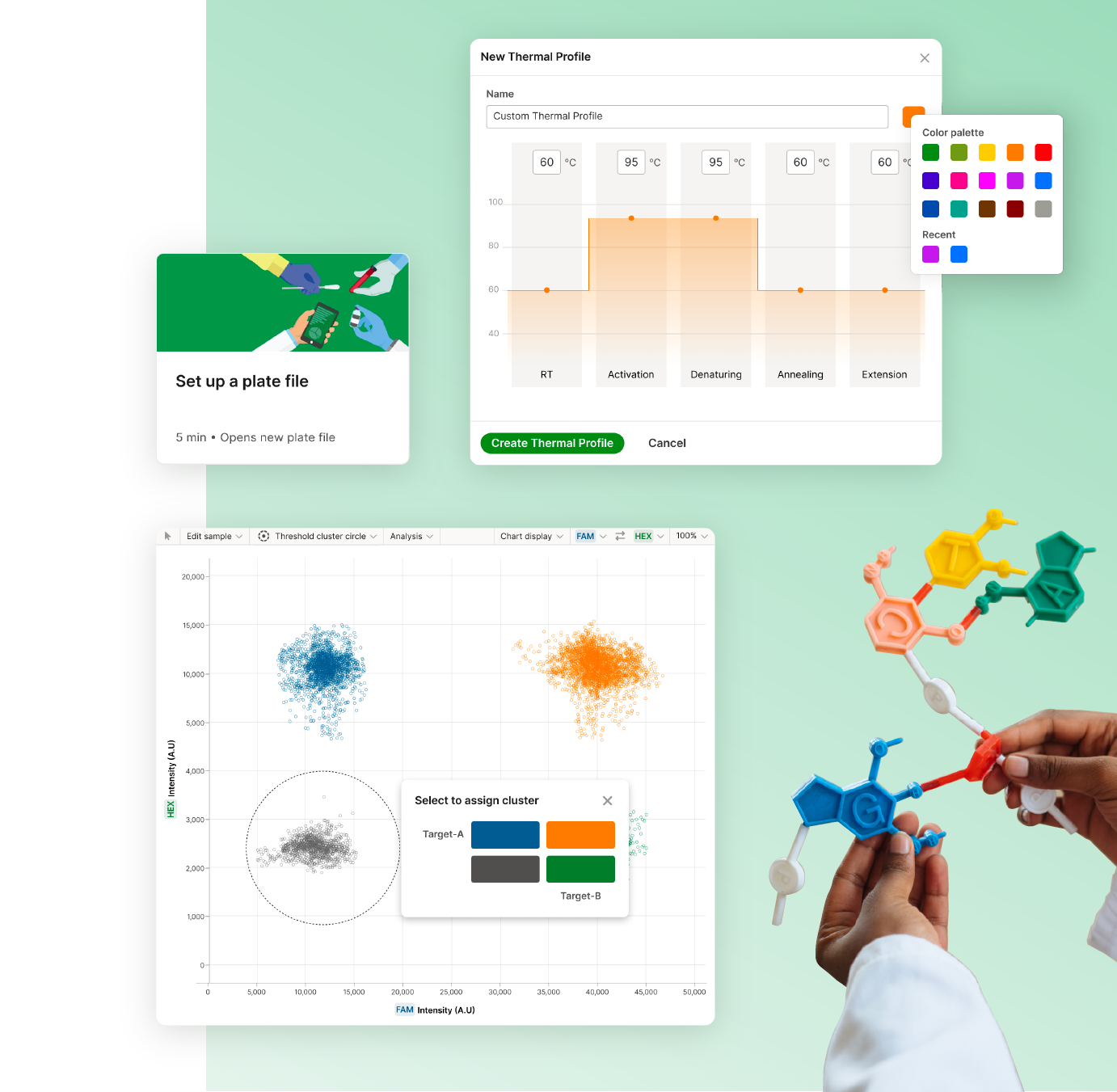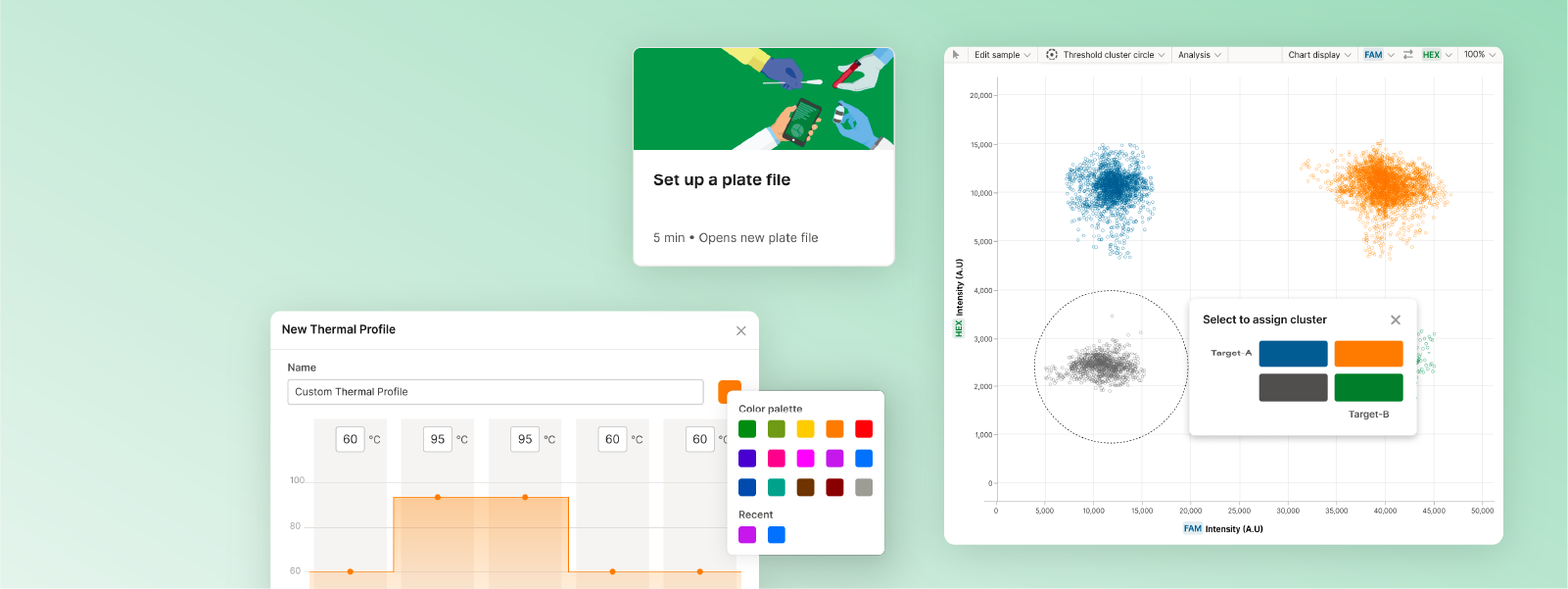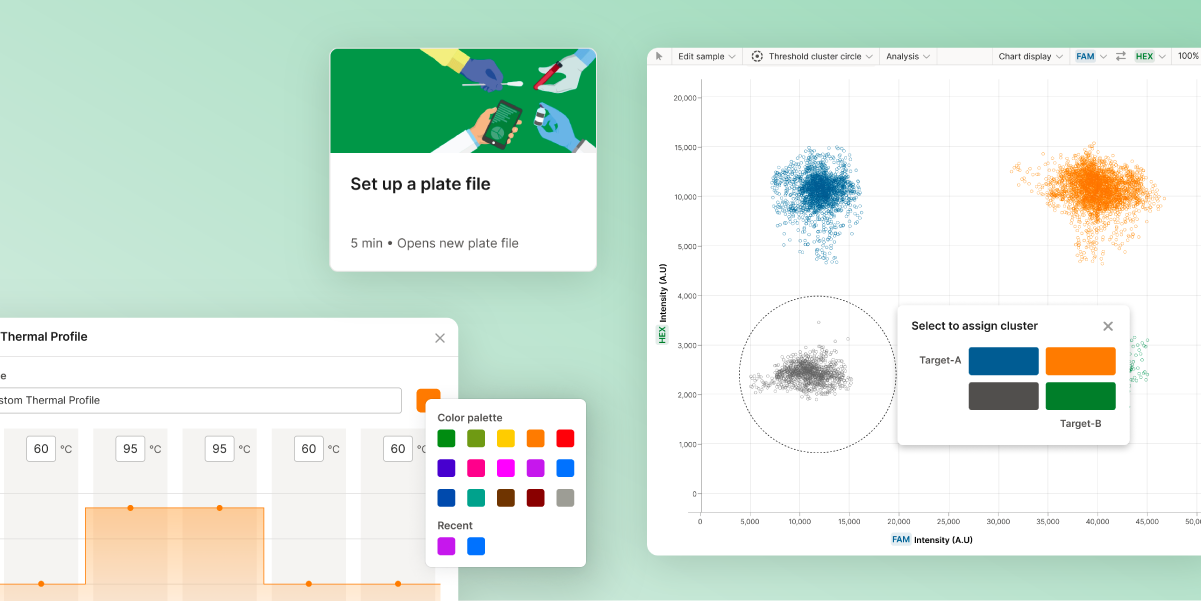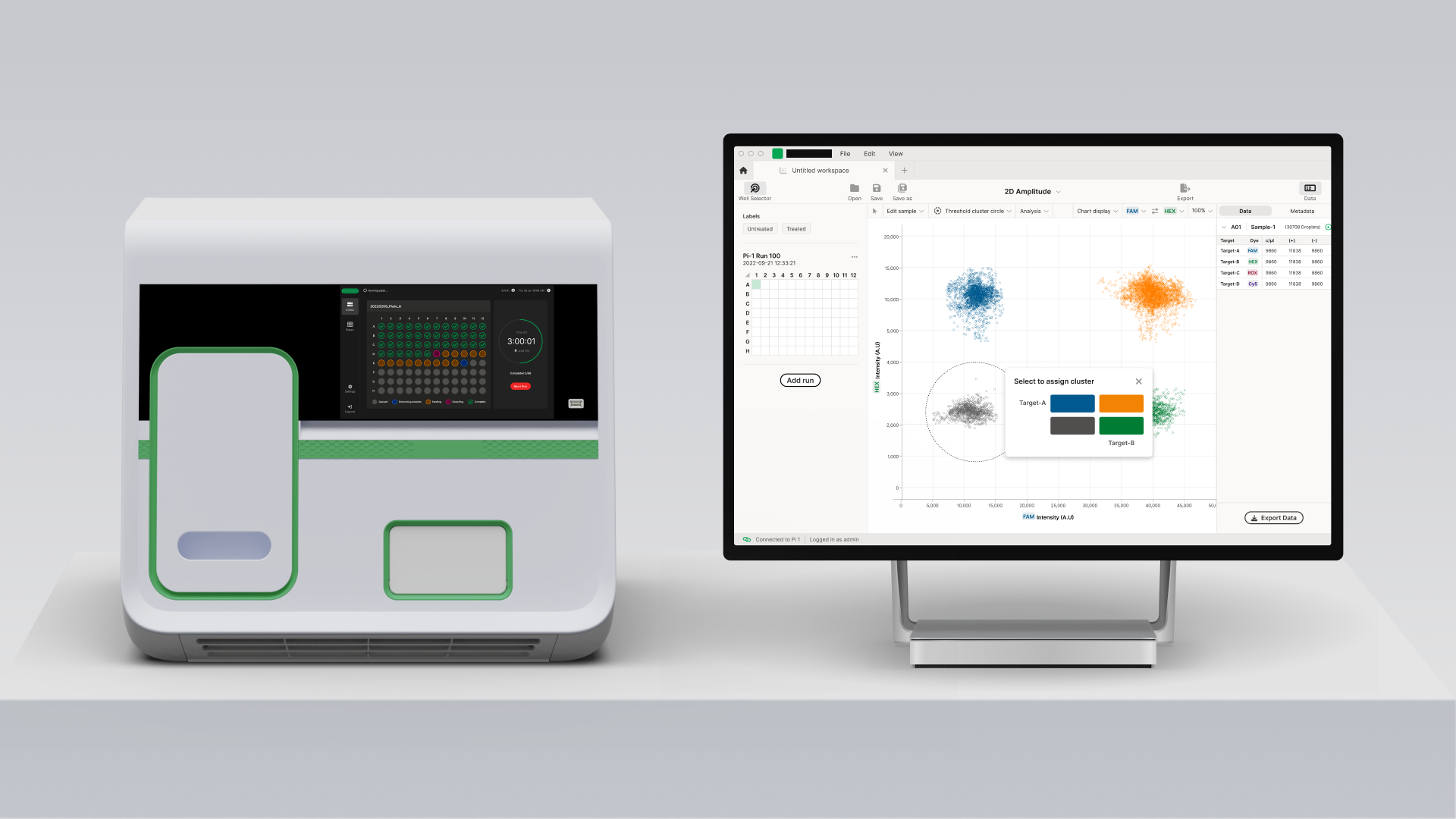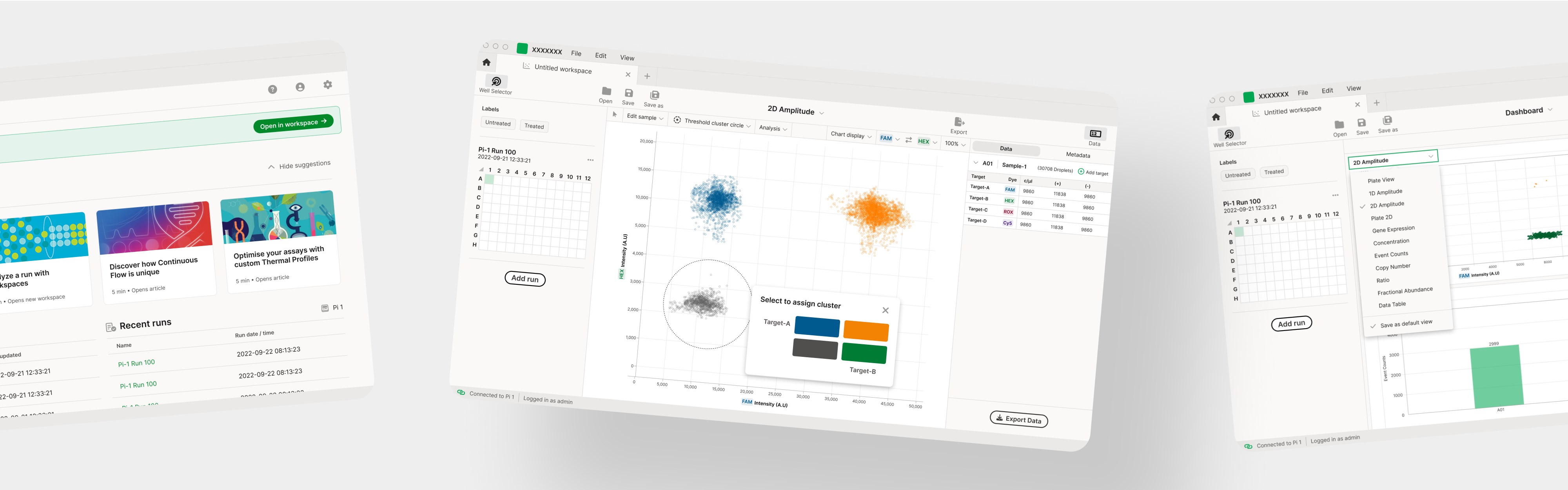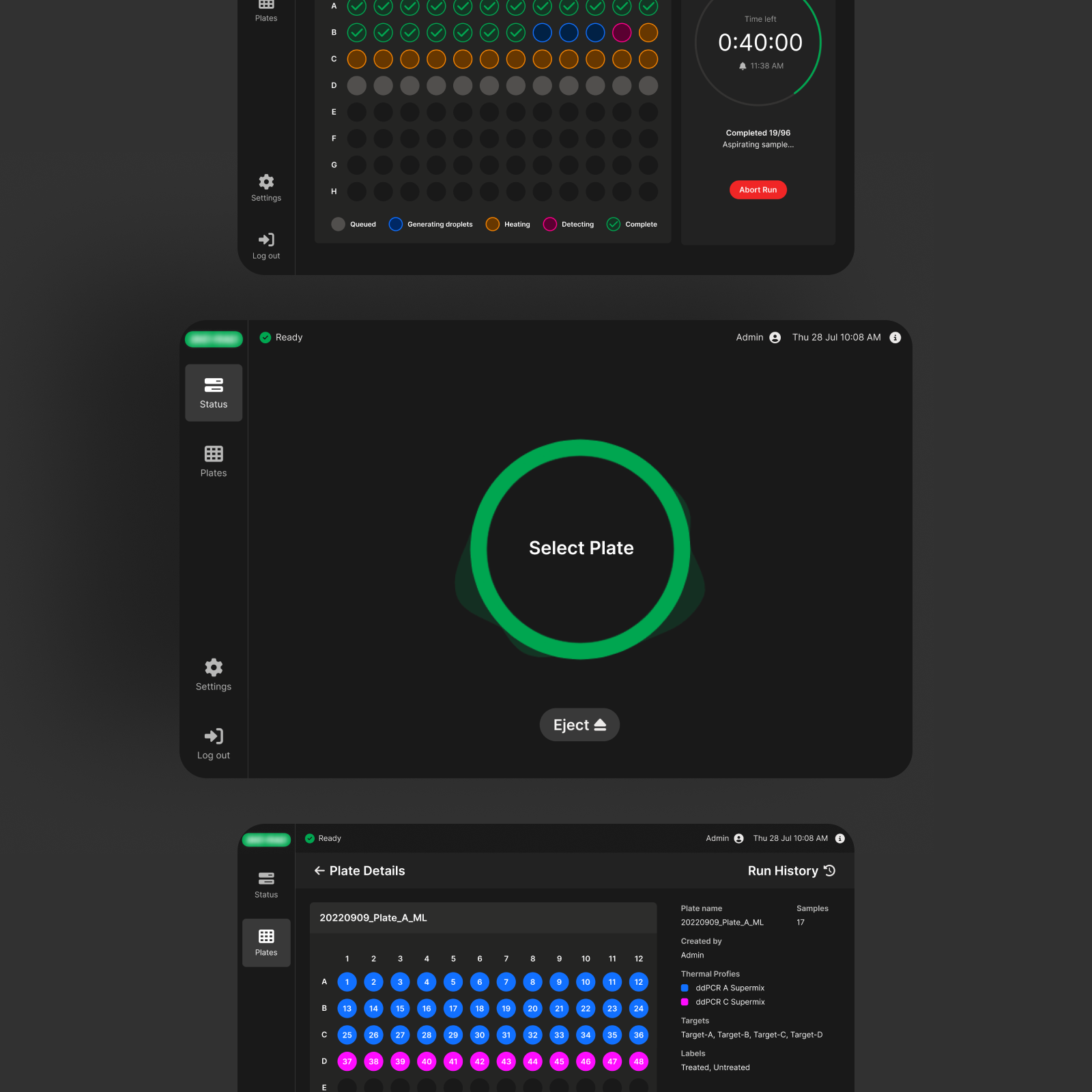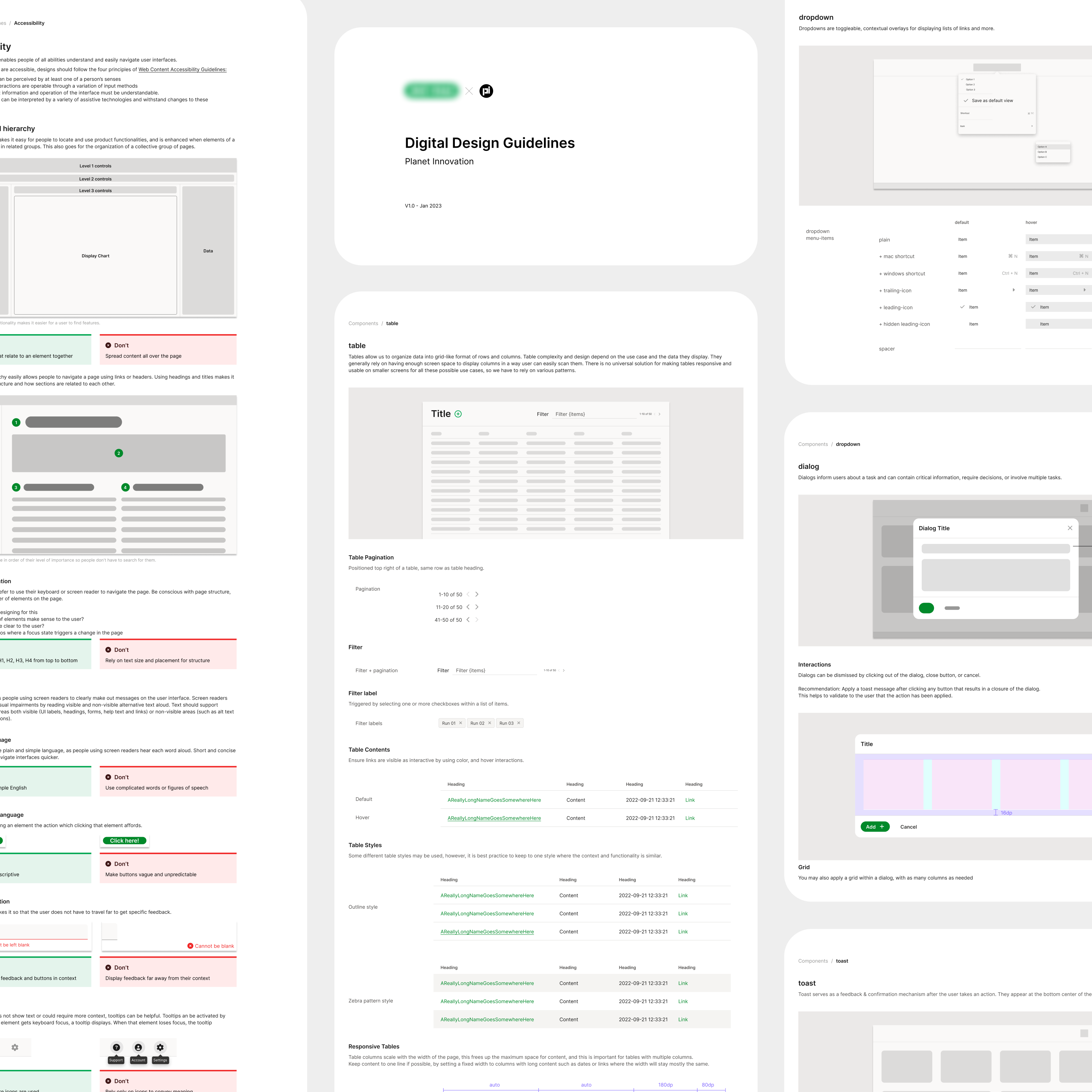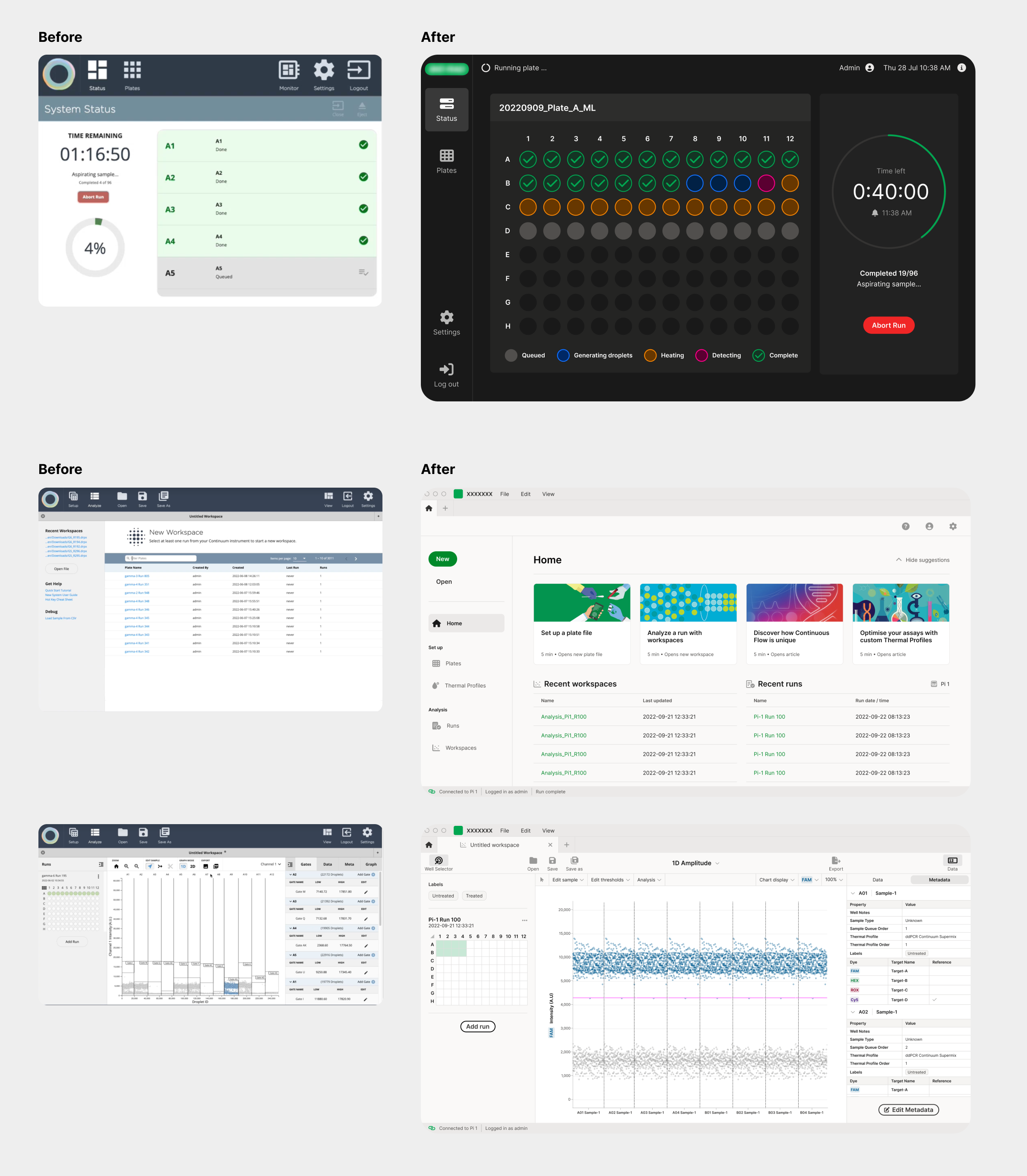Overview
The client came to Planet Innovation with the challenge of
developing a redesign of the entire graphical user interface for
both the human machine interface (HMI) and Analysis Package
(Desktop Application) software within 6 months.
Recently, the client had acquired a product with an existing
interface, but with drastically different look and feel. The goal
was to integrate this product into the client’s existing product
suite, while also improving the product’s overall usability.
Understanding the varied applications of the science and carefully
organising functionality was essential to support this highly
specialised user base. The bulk of the challenge laid in designing
an intuitive interface which academic researchers have familiarity
with, whilst introducing new functionality and workflows to the
PCR process unique to the device.
The process
To begin discovery, I conducted a full audit of existing features
of functionality in order to organise and prioritise efforts on
known high-traffic user experiences. This also involved conducting
user interviews and discovery sessions with key stakeholders and
academic research scientists to identify key user wants,
painpoints, and goals.
The interviews highlighted a
need to ensure that not only the visual language but terminology
should match in order to meet the mental model of the scientists
who would be using the platform. There were features which the
client wanted to plan for the future, and user interviews helped
to validate the client’s product strategy. With this in mind, I
helped to create mock-ups for additional screens which could help
streamline scientists workflows and help them reach their own
discoveries through a larger set of data visualisation tools.
I crafted the designs to alleviate known
user-poinpoints with existing PCR software, whilst converting all
components from old brand to a new modernised interface.
Human Machine Interface
At the same time as the desktop application, I created screens for
the Human Machine Interface (HMI) - which is a touch screen
available on the device itself. This 10.1” screen allowed for the
scientist to access plate files which are then run on the device.
Component Libraries
For both the HMI and Desktop Analysis software, as part of the
process I created a component library in figma to ensure
consistency between screens as well as both platforms.
Design System and Guidelines
As a consultant, it’s important to create guidelines which can
educate the client on UX and UI best-practice going forward as
their product suite evolves. The client did not have an existing
digital design guidelines document for their products, and so I
leaned on the assets available on their public domain, and on
maintaining patterns that existed in their current product suite.
The Result
After 6 months, what resulted was a modernised and slick user
interface accompanied with a design system that could be extended
upon for future features and functionality. We were able to check
in with the client, and found a quick and seamless implementation
of 50% of the new redesign in less than a month after design
handover.